ID Card Maker Software Screenshots
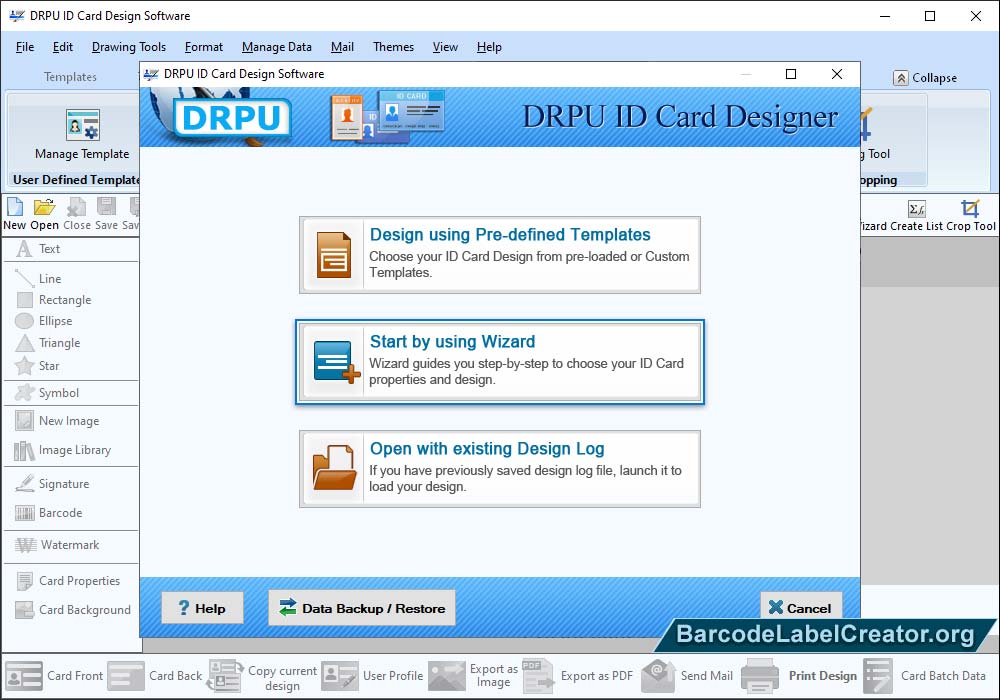
Choose any one option among Design using Pre-defined Templates, Start By Using Wizard, or Open With existing Design Log.
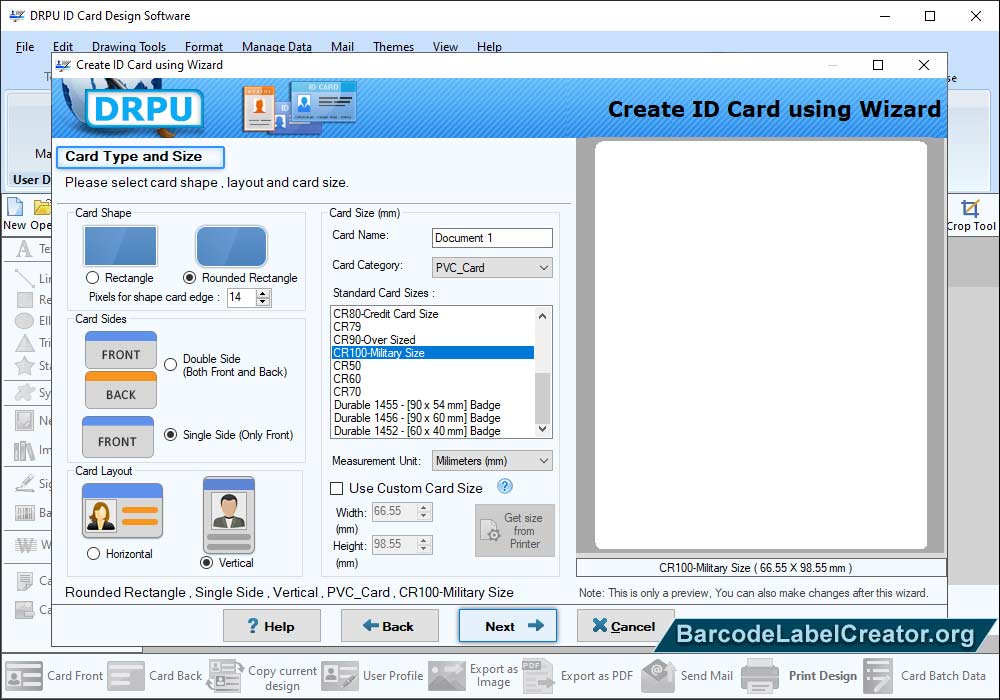
Fill card information such as, adjust card size, choose card shape, card slides, card layout, and go to Next.
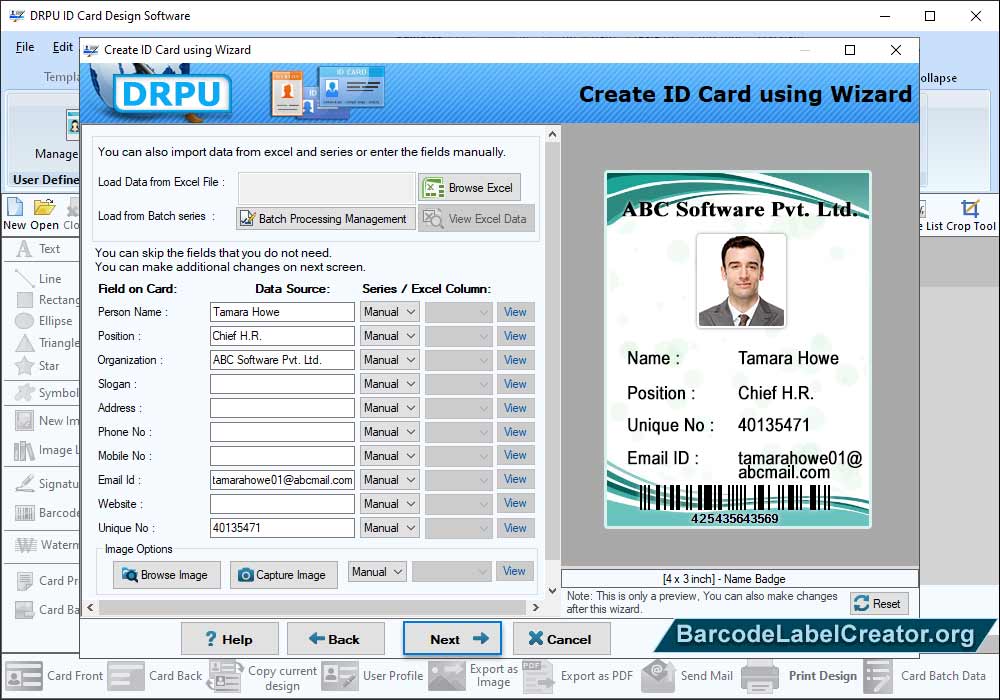
You can fill user profile information manually or you can also import user information from excel file by selecting Browse Excel option.
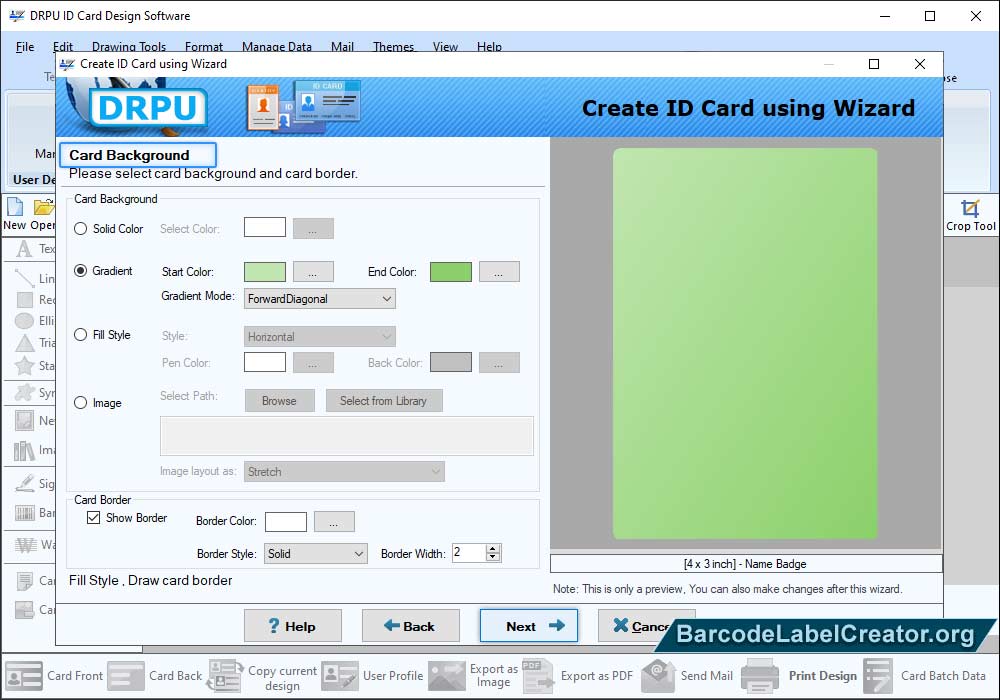
You can adjust card background by card background and card border property as you can see in above screenshot.
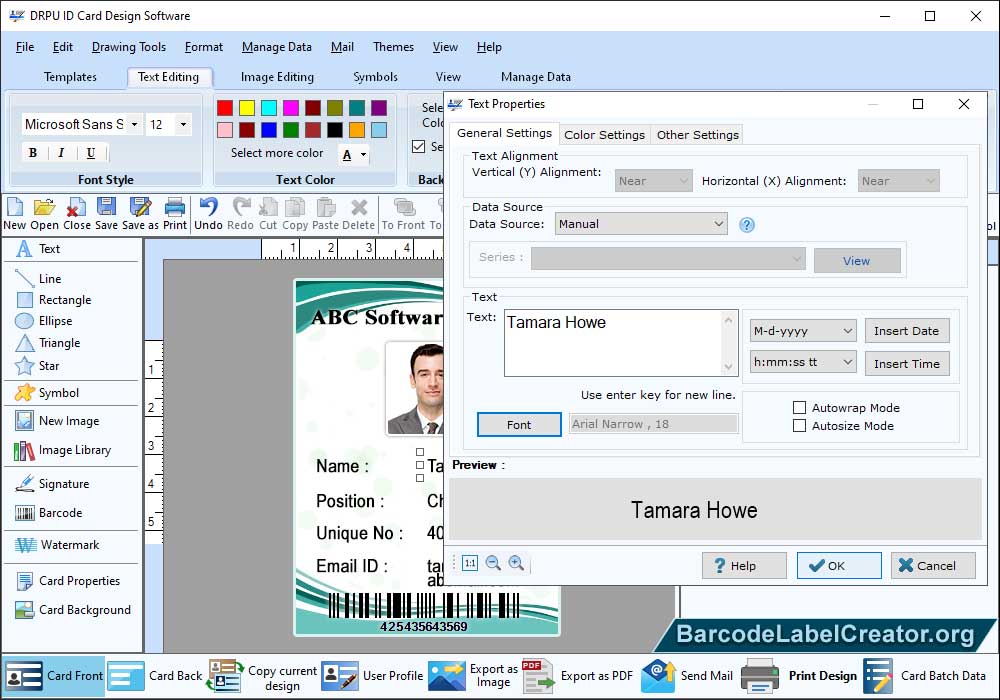
You can add text on card using Text option and set its properties by general settings, color settings, and other settings.

