Card Maker and Label Designing Software Screenshots
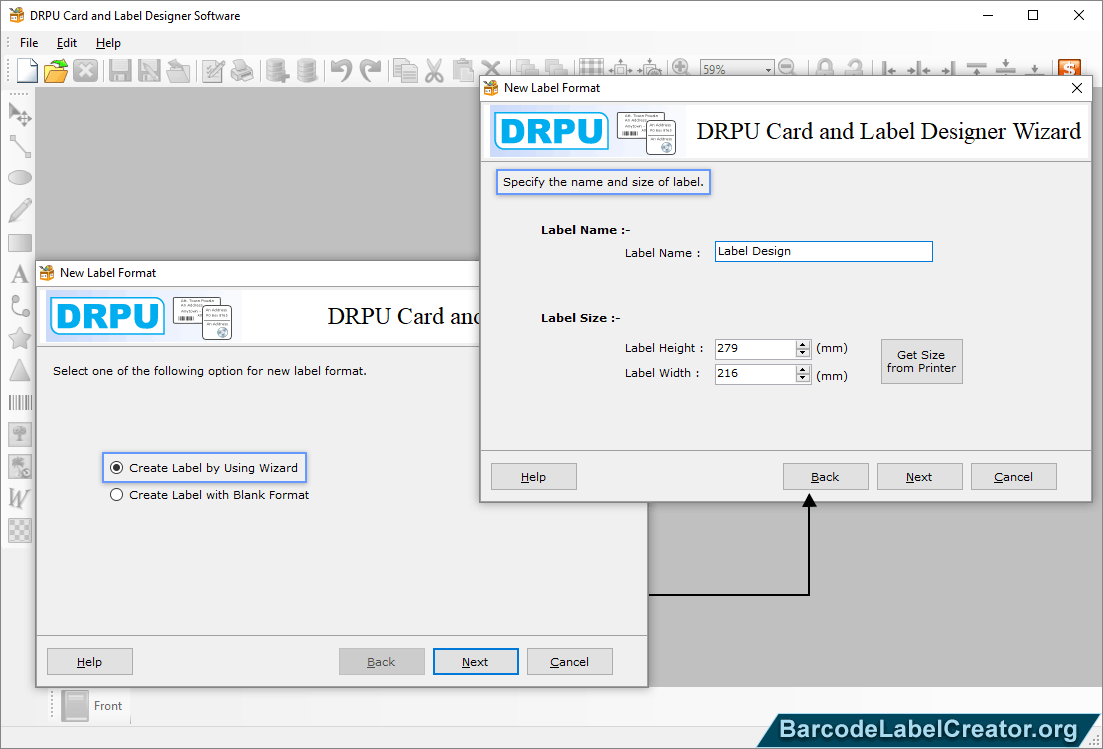
Choose any one option among Create label by using wizard or Create label with blank format and click OK button. After that Specify the name and size of label.
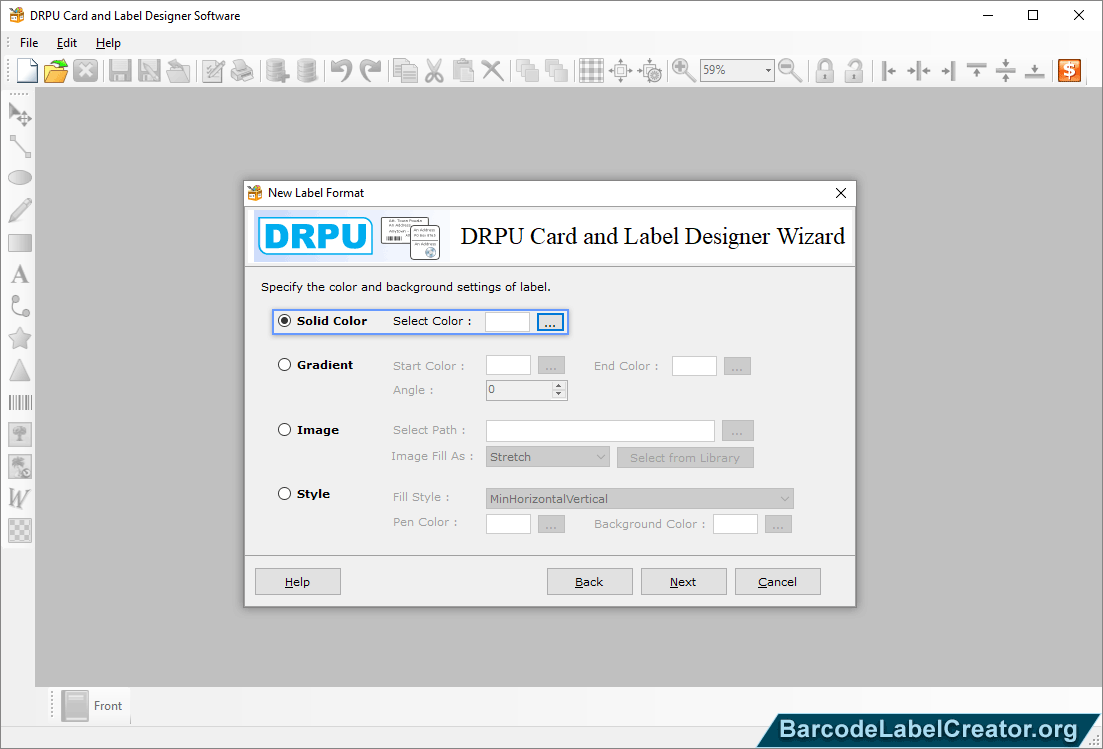
Select the color and background as per need and click on Next button.
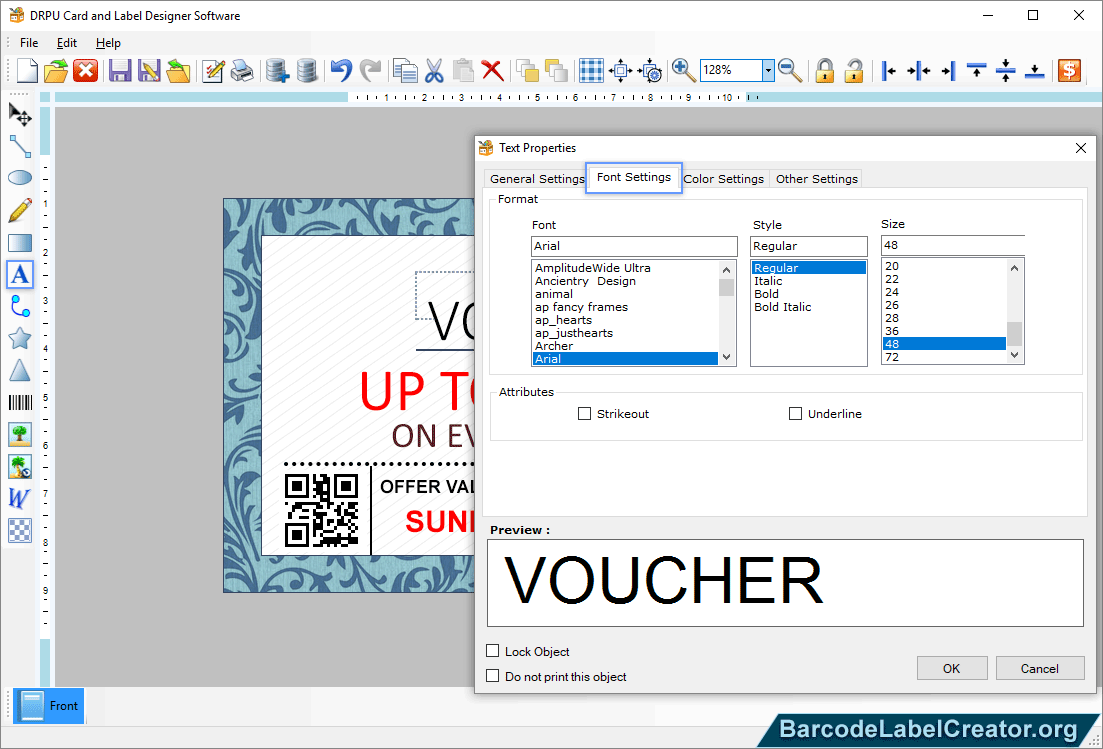
Software has option to add Text on your card and set its properties by general settings, font settings, color settings, and other settings.

